I recently installed a Windows 10 guest OS on my Ubuntu 16.04 host machine using VMWare Workstation 12 Player, mainly to use the Sketchup Make 2017 software. Skeckup keeps complaining lack of OpenGL support. Here's how to fix it.
Here are the two error messages that VMWare Player shows when starting the guest PC.
No 3D support is available from the host.
and
Hardware graphics acceleration is not available.
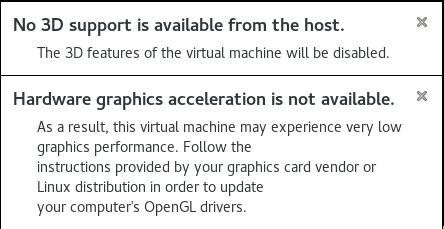
And when I try to open SkechUp inside Windows, it complains about lack of hardware acceleration support as well:
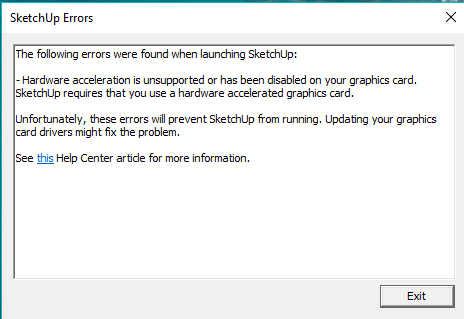
First, I made sure my host OS (Ubuntu) does have hardware graphics support:
1 2 3 | $ sudo apt-get install mesa-utils
$ glxinfo | grep "direct"
direct rendering: Yes
|
Make sure you see the "direct rendering: Yes" line.
Next, edit $HOME/.vmware/preferences and either add or edit this line:
1 | mks.gl.allowBlacklistedDrivers = "TRUE"
|
This just tells VmWare Player not to be too picky on the hardware drivers (apparently the driver on Ubuntu was blacklisted for some reason).
Of course don't forget to enable 3D graphics acceleration in VMWare settings.
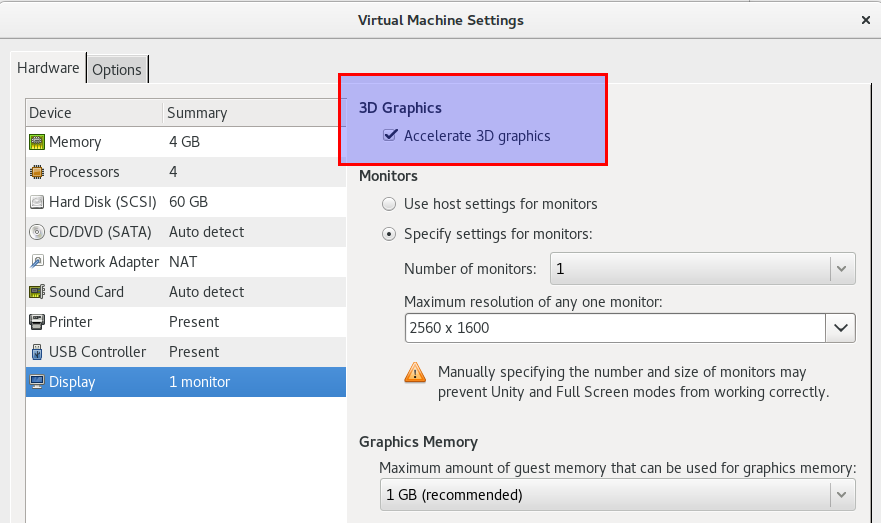
Then close the VMWare Player, relaunch it and boot up the guest OS. Now it should not complain about hardware acceleration support and SkechUp should just run fine.
Thanks to:
https://askubuntu.com/questions/832755/no-3d-support-is-available-from-the-host-on-all-vmware-guests https://www.dizwell.com/wordpress/technical-articles/linux/enable-3d-graphics-for-vmware-guests/